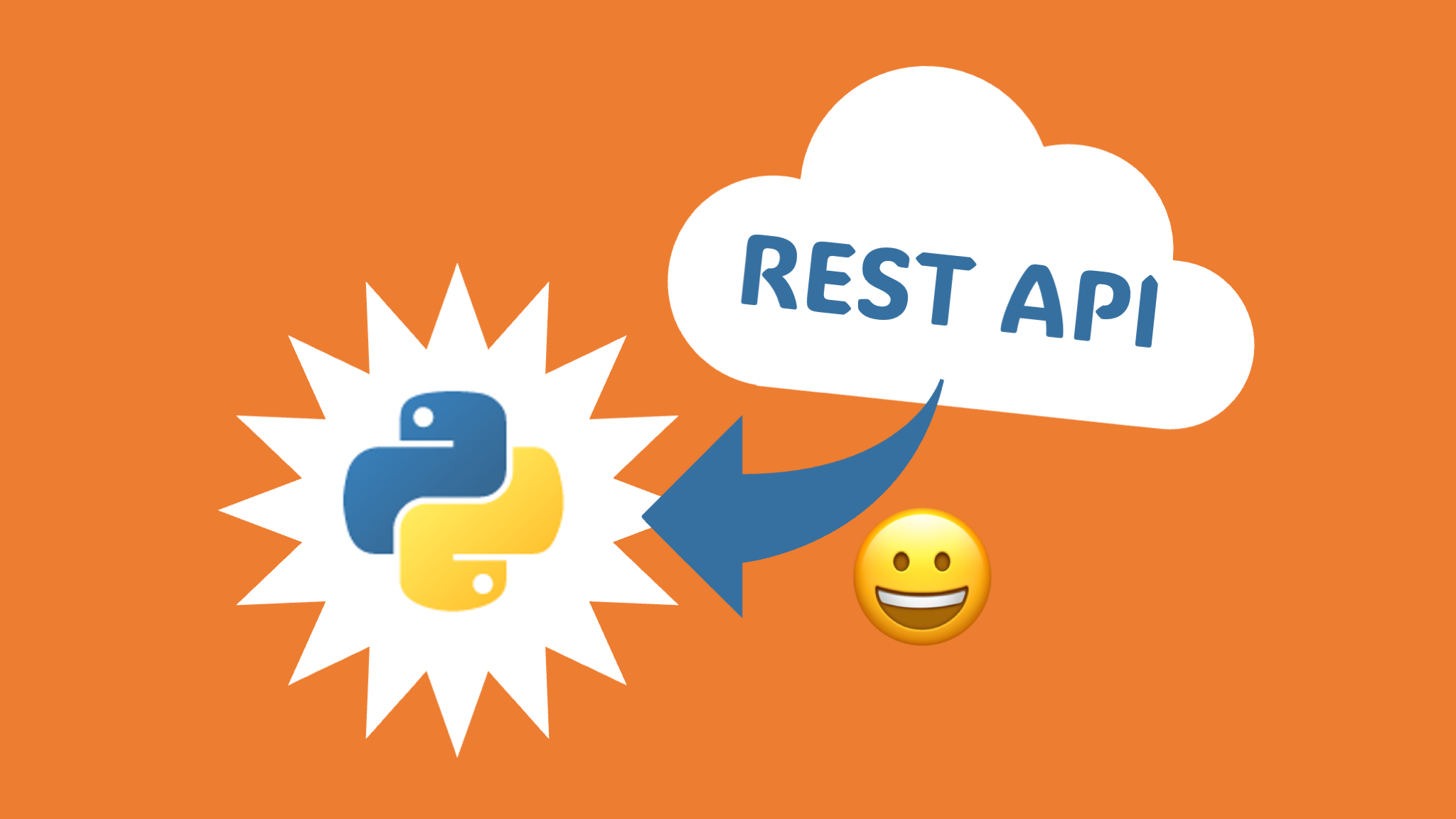Fetching Data from REST APIs with Python and httpx
Fetching data is a common task with REST APIs. With the httpx module you can do it in a single command.
This article shows how to:
- install httpx
- fetch data
- look at the data
- turn json data into python dictionaries
- send querystring parameters
- work with result lists
- paginate
- use a client
- handle authentication
You can perform these steps with an interactive Python prompt like ipython.
Install httpx
Install httpx with pip.
1
!pip install httpx
Fetch data
Next, import httpx, fetch data and store the results in a httpx.Response object. The response.status_code should be 200 for ok. If you see an error code such as 404 or an exception you may have a typo in the url.
1
2
3
4
import httpx
url = 'https://api.ipify.org?format=json'
response = httpx.get(url)
response.status_code
Look at the data
Use the content attribute of the response to look at the content:
1
response.content
Turn reponse content into a Python dictionary
Use the json() method to deserialize data from json to a Python dictionary.
1
2
response_data = response.json()
type(response_data)
Get the interesting part from the response data
Now you can use normal Python dictionary methods like get to get interesting parts of the data:
1
2
ip = response_data.get('ip')
ip
Send querystring parameters
Querystring parameters are appended to the url with a questionmark. They need to be encoded. With httpx you can provide a params attribute and httpx creates a querystring with parameters. Use the ip-api.com REST API to get the country for your IP address. Use the params attribute to limit the returned data to the country field.
1
2
3
4
url = f'http://ip-api.com/json/{ip}'
params = {'fields': 'country'}
response = httpx.get(url, params=params)
country = response.json().get('country')
Node: See ip-api.com documentation to learn how to use this api.
Working with lists
When you get a list back, you can iterate over it. In the following example, you get a list of automotive manufacturers.
1
2
3
4
5
url = 'https://vpic.nhtsa.dot.gov/api/vehicles/getallmanufacturers?format=json'
response = httpx.get(url)
response_data = json()
for result in response_data.get('Results'):
print(result.get('Mfr_Name'))
Pagination
Most APIs only return a limited number of items per request. They split the result into “pages” and give you information if there are more pages and how to access them.
Get initial results and see how many there are
Use the following code to get the first page of results from an API. This API returns power plants. If your country does not have more than 40 powerplants, please use 'country_long': 'Germany' to get a large enough list for the next examples.
1
2
3
4
5
6
7
8
9
10
11
12
13
14
15
url = ''.join([
'https://global-power-plants.datasettes.com/',
'global-power-plants/global-power-plants.json'
]
params = {
'country_long': country,
# show only 5 per page instead of default 1000
'_size': '5',
# show only certain columns
'_col': ['name', 'capacity_mw']
}
data = httpx.get(url, params=params).json()
pprint('total_plant_count: {}'.format(data.get('filtered_table_rows_count')))
plants = data.get('rows')
print('we fetched {} plants'.format(len(plants)))
Get next pages of results
Like many APIs, the Datasette API provides a next_url as part of the response. Use this to fetch some more pages of results:
1
2
3
4
5
6
next_url = data.get('next_url')
for page in range(3):
data = httpx.get(next_url).json()
plants += data.get('rows')
next_url = data.get('next_url')
print('we fetched {} plants'.format(len(plants)))
Use a client for more efficient multiple requests**
httpx.get is convenient for single requests. If you want to perform many requests to the same API, you should use a httpx.Client. httpx.Client is a persistent object that can reuse connections for more efficient processing. It can be used with a Python context manager like in the following example. Note how data is fetched with client.get instead of httpx.get:
1
2
3
4
5
6
with httpx.Client() as client:
for i in range(4):
data = client.get(next_url).json()
plants += data.get('rows')
next_url = data.get('next_url')
print('we now have fetched {} plants in total'.format(len(plants)))
Authorization
Most REST APIs require authorization. There are many different variants of handling this. A very common variant is to send a Bearer token as part of the request headers. You can set this in the client or in the individual request.
1
2
3
4
5
6
7
8
9
url = 'https://httpbin.org/bearer'
# this results in response 401 - unauthorized:
print(httpx.get(url).status_code)
headers = {
# any text is a valid Bearer token in this demo api
'Authorization': 'Bearer an_api_token'
}
# this result is successful (status_code 200 - OK)
print(httpx.get(url, headers=headers).status_code)
This is the end of this introduction to fetching data with Python and httpx. Happy coding.